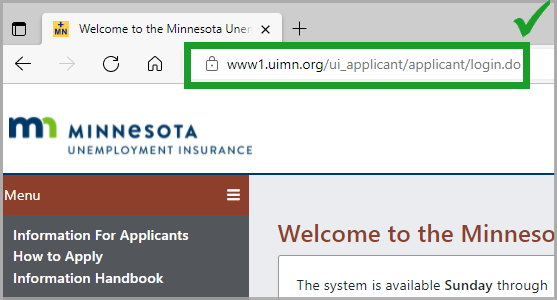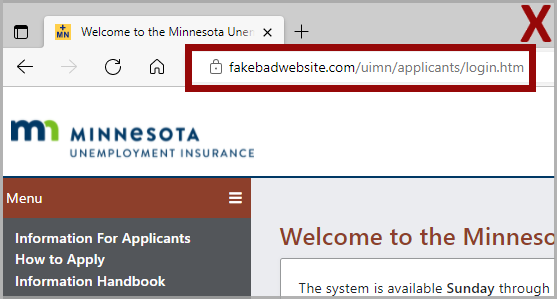Protect yourself from fraud
Español , Hmoob , Somali , Other Languages
Protect yourself from identity thieves
Identity thieves take advantage of stressful times to trick people into sharing their private information.
Identity thieves regularly use a scam called “phishing”. In a phishing scam, the identity thief will first create a massive list of email addresses or phone numbers. They then send out a mass email or text message (like the image on the right).
Identity thieves don’t know anything about you except your email address or phone number. They also know that most people won’t respond. Their goal is just to get some people to click on the link they send in their text or email.
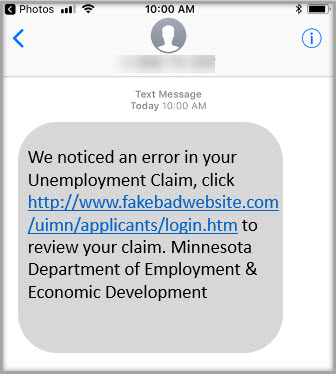 Identity thieves often claim to be from an organization you trust (like a government agency or a bank). They will say you need to login in or click on a link for a very important reason, such as:
Identity thieves often claim to be from an organization you trust (like a government agency or a bank). They will say you need to login in or click on a link for a very important reason, such as:
- There is an error or problem with your account
- Your account has been suspended/deactivated
- Your application for benefits is incomplete
- You won a prize or gift card
- You were a victim of fraud
Identity thieves will also give you an urgent deadline to reply. They do this so you feel pressured to answer right away. They don’t want you to think – they just want you to click.
Identity thieves can be very convincing – any of us can fall for their tricks if we’re not careful. We’re sending this letter to give you some tips on how to protect yourself from identity theft.
Here are the top three things you should keep in mind if an unknown person calls or messages you:
- Never click a link or view an attachment that came from an unknown person. Clicking a link or viewing an attachment can cause malicious software to download to your device. Another concern is that some links can lead to a fake website (which will look like a real website you may have visited before). These fake websites are designed specifically to steal your information. To make sure you are accessing the correct Unemployment Insurance login page, ALWAYS start by going to www.uimn.org.
- Never give an unknown person your private information (like your bank account number or your Social Security number). If the person claims to be from a legitimate organization, tell them you’ll return their call using the official phone number listed on their official public web site.
- Never share your username/password. No legitimate bank or government agency will ever ask you for your username or password.
Messages from UI
Here are some things you should keep in mind:
- We NEVER send text messages: we will never send you a text message about your unemployment account. If you receive a text message about your unemployment account, you should assume it is fraudulent.
- We NEVER send social media messages: we will never contact you about your unemployment account on Facebook, Twitter, or other social media platforms. If you receive a social media message about your unemployment account, you should assume it is fraudulent.
- We NEVER offer prizes or pay people to complete surveys: we will never offer prizes or gift cards for completing surveys (or for any other reason).
- We NEVER suggest alternate payment methods: we will never contact you to ask you to change your direct deposit information or “apply for a new debit card.”
- We NEVER work with third party web sites that help people apply for unemployment benefits. If you need to apply for benefits or request benefit payments, always start by going to our official web site www.uimn.org. You should never pay a fee to anyone to help you file for unemployment benefits.
- If you need to access your account, ALWAYS start with our website (www.uimn.org). This will ensure you don’t miss any important updates, and that you’re on our real web site.
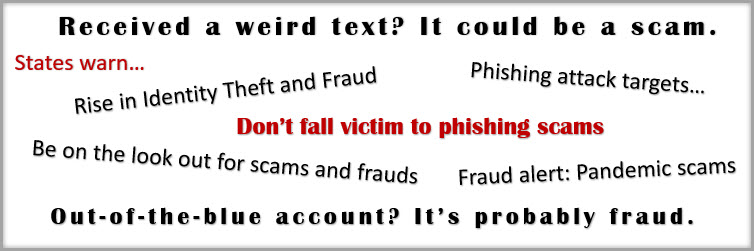
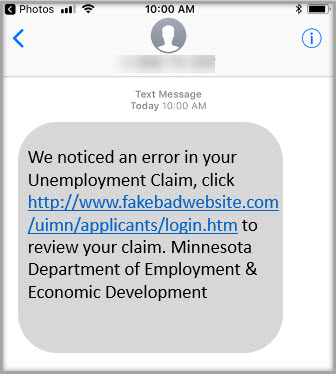 Identity thieves often claim to be from an organization you trust (like a government agency or a bank). They will say you need to login in or click on a link for a very important reason, such as:
Identity thieves often claim to be from an organization you trust (like a government agency or a bank). They will say you need to login in or click on a link for a very important reason, such as: